SSD vs. HDD: Unraveling the Battle of Storage Technologies
In today's digital age, storage devices play a crucial role in our daily lives, whether it's for personal use or in professional settings. When it comes to choosing the right storage solution, two primary options stand out: Solid State Drives (SSDs) and Hard Disk Drives (HDDs). While both serve the purpose of storing and accessing data, they differ significantly in terms of technology, performance, durability, and price. In this article, we will delve into the dissimilarities between SSDs and HDDs, helping you make an informed decision based on your specific needs.
1. Technology
The fundamental difference between SSDs and HDDs lies in their underlying technology. HDDs have been the traditional storage solution for decades, relying on magnetically sensitive platters and read/write heads to access data. On the other hand, SSDs are a newer technology that uses flash memory chips to store data. This distinction in technology has several implications for performance and functionality.
2. Speed and Performance
When it comes to speed, SSDs outshine HDDs by a significant margin. SSDs utilize flash memory chips, which allow for much faster data access and transfer speeds. Since SSDs have no moving parts, they can deliver near-instantaneous data access times, resulting in faster boot-up times, quicker application launches, and swift file transfers. In contrast, HDDs are limited by the physical spinning of their platters, resulting in slower read and write speeds. This speed advantage makes SSDs an excellent choice for tasks that require quick data retrieval, such as gaming, video editing, and operating system installations.
3. Capacity
In terms of storage capacity, HDDs currently offer larger options at more affordable prices. Due to their mature technology and larger physical size, HDDs can accommodate terabytes of data without breaking the bank. Conversely, SSDs offer lower maximum capacities at a higher cost per gigabyte. However, it's worth noting that SSDs have been rapidly evolving, and their capacity options are continually increasing, making them viable for a wide range of storage needs.
4. Durability and Reliability
SSDs have a distinct advantage over HDDs in terms of durability and reliability. Since SSDs lack moving parts, they are more resistant to shocks, vibrations, and physical impacts, which can be detrimental to HDDs. This makes SSDs ideal for portable devices like laptops, where the risk of accidental drops is higher. Additionally, SSDs are less prone to mechanical failures and data loss due to their solid-state design. Conversely, HDDs are susceptible to mechanical failures, particularly if they experience physical shocks or wear and tear over time.
5. Energy Efficiency and Noise
SSDs are inherently more energy-efficient than HDDs. Since SSDs do not rely on spinning platters, they consume less power during operation, resulting in longer battery life for laptops and lower electricity bills for desktop computers. Moreover, SSDs generate minimal heat and produce no noise since they lack moving parts. HDDs, by contrast, require more power to spin their platters, leading to higher energy consumption and increased heat generation. They also produce audible noise due to the spinning motion of their components.
6. Price
Cost is often a crucial factor in choosing between an SSD and an HDD. Historically, HDDs have offered a more cost-effective solution in terms of price per gigabyte of storage. However, as SSD technology has advanced and become more mainstream, the price gap has significantly narrowed. While SSDs are still generally more expensive than HDDs, the price difference is becoming less of a barrier for many users, especially considering the performance and durability benefits offered
Conclusion: The battle between SSDs and HDDs ultimately boils down to a trade-off between speed, reliability, capacity, and cost. SSDs excel in terms of speed and overall performance, making them suitable for demanding tasks and applications. HDDs, on the other hand, offer larger storage capacities at a lower cost, making them more practical for bulk data storage. Understanding your specific needs and budget will help you make an informed decision on whether to opt for the lightning-fast SSDs or the capacious yet cost-effective HDD

.jpeg)
.jpeg)
.png)
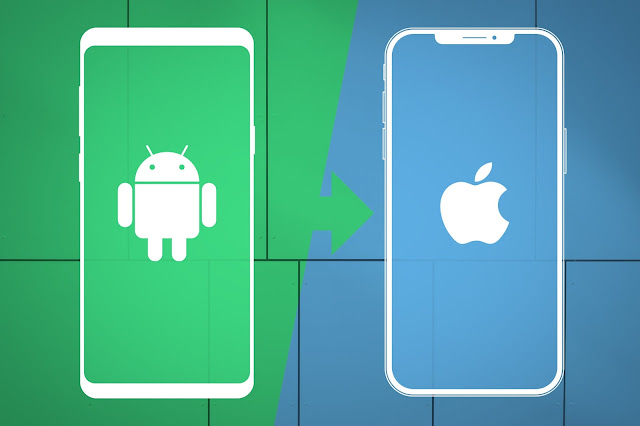

Comments
Post a Comment