Maximizing Battery Life: Simple Tips to Extend the Lifespan of Your Devices
In today's digital age, our lives revolve around gadgets and devices that require a constant supply of power. From smartphones and laptops to tablets and smartwatches, we rely on batteries to keep us connected and entertained. However, the limited battery life of these devices often leaves us searching for power outlets or carrying around bulky chargers. To alleviate these concerns, this blog post will provide you with practical tips on extending battery life, helping you make the most out of your devices without compromising performance or convenience.
1. Optimize Display Settings:
The display is one of the most power-hungry components of any device. By reducing the brightness level to an appropriate and comfortable level, you can significantly extend battery life. Additionally, consider setting your device's display timeout to a shorter duration, ensuring it turns off quickly when not in use.
2. Manage Background Apps:
Many apps continue to run in the background, consuming valuable battery power even when you're not actively using them. Review your device's app settings and disable background activity for apps that aren't necessary. Additionally, force-close apps that you no longer need to prevent them from running unnecessarily.
3. Enable Battery-Saving Modes:
Most modern devices offer built-in battery-saving modes or power-saving features. These modes optimize settings and reduce performance to conserve battery life. When your device's battery is running low, activate the battery-saving mode to extend usage time.
4. Control Push Notifications:
Constant push notifications from various apps can drain your battery faster. Review the notification settings on your device and disable or customize notifications for apps that are not crucial. By minimizing unnecessary interruptions, you can save battery power.
5. Adjust Connectivity Settings:
Connections such as Wi-Fi, Bluetooth, and GPS consume considerable amounts of battery power. Disable these features when not in use or in low-signal areas. Alternatively, consider using airplane mode in situations where you don't need network access or are trying to conserve battery power.
6. Manage Location Services:
Location services are frequently used by apps for various purposes, but they can drain your battery quickly. Use location services judiciously and disable them for apps that don't require constant tracking. You can adjust location settings in your device's privacy or app settings.
7. Update Software Regularly:
Keeping your device's operating system and apps up to date is crucial for maximizing battery life. Developers often release updates that address performance issues and optimize battery usage. Ensure that you regularly install these updates to benefit from the latest enhancements and bug fixes.
8. Avoid Extreme Temperatures:
High temperatures can degrade battery life, so it's essential to avoid exposing your devices to excessive heat. Similarly, extreme cold can temporarily reduce battery performance. Store and use your devices in a temperature-controlled environment whenever possible.
9. Opt for Dark Mode:
Dark mode or night mode is a popular feature available in many applications and operating systems. By switching to dark mode, which utilizes dark colors and reduces the amount of white light emitted, you can save battery life on devices with OLED or AMOLED screens.
10. Invest in External Batteries or Power Banks:
When you anticipate being away from power outlets for an extended period, consider investing in a portable external battery or power bank. These devices allow you to recharge your gadgets on the go, providing a convenient backup power source.
Conclusion:
By implementing these simple yet effective strategies, you can significantly extend the battery life of your devices. Remember to optimize display settings, manage background apps, enable battery-saving modes, and adjust connectivity and location settings. Additionally, keep your software up to date and be mindful of extreme temperatures. Finally, consider using dark mode and invest in external batteries for added convenience. With these tips, you can enjoy prolonged battery


.png)
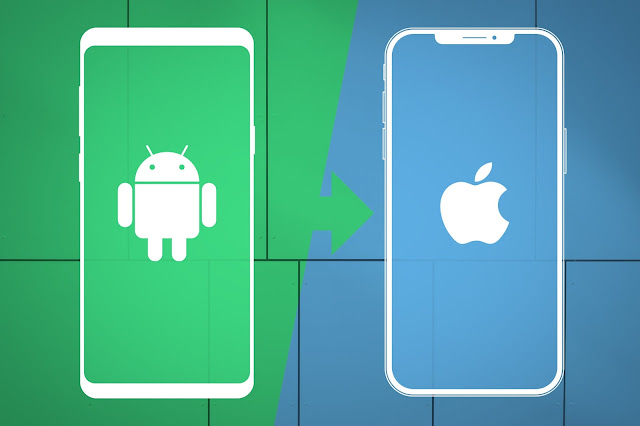

Comments
Post a Comment